|
There is usually a lot of excitement about going on vacation, or even on a business trip, and if the trip goes well, there are new experiences to be discussed. And up to the advent of cell phones you usually had to wait till you got home to tell friends and family about the experience. And to show them your photographs.
Of course, now you can share each moment of a trip in real time with friends and family, and sometimes, thieves and scammers. The problem is that we are creatures of habit. We have become to depend on our smartphones for just about everything - from communicating to banking. And we have become accustomed to the gratification of an nearly instant response when we post something. It is just like having your friends there. Now, however, that can include people you don't really know. "Keep it secret" is the best advice, and here are some ways to do so: 1. If you are traveling don't announce it on social media, or a blog, and if you need travel advice, ask it privately. And if you can't contain yourself in your excitement please don't put dates and travel details. 2. It is actually advised to have a separate phone specifically for travel, which only has minimal personal data on it. If you cannot do this make sure that your security settings on your banking, and social sites are updated. 3. Try to avoid using public Wi-fi. If you need to a public hotspot look for secured public Wi-Fi that requires a password. This Tales Off Road article offers a excellent overview of pocket Wi-Fi devices, which would help you avoid using public Wi-Fi. 4. Turn off anything to do with location-identification so that it doesn't appear in your posts, and set your Facebook for Timeline Review in case you are tagged in a travel photo. 5. Do not share flight information. This type of information can be used for anything from virtual kidnappings to social engineering that targets businesses. 6. If it is a family trip make sure to talk to your children about online safety, and make sure the security settings on their phones are updated. 7. Don't post or "check-in" while on the vacation. 8. Save the Sharing till you get home! No matter how excited you are save all of those photos and comments till you arrive home. If that seems overwhelming use a social media scheduler for Twitter. Facebook no longer allows third-party apps to post to personal pages. And I am guessing a few are saying, "But I have my privacy and security settings locked down. Only friends can see it." That goes back to the question of "how well do you know all of your social media friends?" While hopefully this is a very rare case you can read here of a family whose home was burglarized by some of their daughter's Facebook friends. When traveling pretend like it's the "old days," and save your photographs and fond memories till you come home. Resources: Security Intelligence's "Five Tips to Stay Safe on Social Media While Traveling" Nationwide's "7 Social Media Vacation Safety Tips" Traveling with Stories' "Social Media Travel Safety Tips."
1 Comment
I will fully admitted that I am still the cobbler with the shoeless children, since I first wrote this blog in 2018. As usual I became busy, and have not paid much attention to my own marketing. This is a rather sad admittance from a social media marketer, particularly since I know that consistency is the key.
Its not that I wasn't aware of how poorly it looked to have my business social media sitting unused. Yet, its hard to worry about my own when I am making sure my clients' marketing is taken care of. What made me sit back and realize that I needed to make time for my own marketing, and strengthen my strategy, is that I began getting calls from people. And these people were telling me that they were finding me from Facebook and Google searches. It is time for me to practice what I preach - that now my reputation is laid bare online. And it's not just a problem for me, but for most businesses that don't have an actual marketing department to monitor their online presence. I have had many people say, "I get my clients by word of mouth," or "I'm in good networking groups." There is no arguing that knowing someone, or being referred, gives you a stronger bond with the perspective client. This usually is how I come by my clients. However, this is ignoring those prospective clients who have a problem to solve, and they are searching. So if you don't have a sign on that road they never are going to know you. Or worse yet, get a damaged first impression because you aren't showing off your products or skills well. Now, when people want to learn about about a business, they have powerful research tools in their phone. If say, they wanted a plumber, they choose from the search the ones that look promising, then they take a look at the websites, and they also do a quick search of the review sites, such as Google, Yelp, and Facebook. If they find an active Facebook page they will also spend time seeing what is said, and being said, about the business. I also have had it said to me, "But I Have A Website!" Websites are important as they provide an anchor for your online presence, and they allow for a fuller description of what you do. However, websites are static. Social media gives a greater feel for what the business is like. So if a prospective client is having to decide between comparable businesses they are more than likely to go to one that is vibrant and active. Its definitely time for me to get some shoes on - and keep them on! When someone hears Malware Protection, they often think about anti-virus and anti-malware software. The industry would like you to believe it is the number one factor to help prevent malware from destroying your data and files.
Unfortunately anti-virus software has a pretty miserable detection/success rate. Norton (maker of Symantec Anti-Virus) has said that 55% of all malicious attacks pass straight through their software. It’s only getting worse over time. I have fixed many systems infected with Malware. One thing I find in common is the misconception people have that it protects them well. So what is the solution? Backups. Data backups help to ensure your data and files are not lost only to natural disasters, but also intentional and malicious attacks. Unfortunately many people have another misconception about protection. That is, they believe just backing up their files to an external hard drive or flash drive, and keeping this in their home, is a good solution. While any backup is a good backup, you want to make sure you have several different types of backups: 1) A rotating/revolving backup a. Definition: Backing up updated/new files to a reusable medium, such as a flash drive, external hard drive, re-writable DVD, etc. b. Pros: Quick and easy. It is also very cost effective since reusing same media. c. Cons: You may backup corrupt files and overwrite “good” files with “bad” versions. This can happen if your hard drive begins to develop bad sectors, your computer gets infected with Ransomware (encrypting all your files), or hackers/viruses/malware damage. The media itself may become corrupted as it ages, leaving some of your backed up files unrecoverable. This may also be susceptible to Ransomware infecting your backed up files as the external media is plugged into the computer (scary). 2) Periodic snapshot backups a. Definition: Full backups of your data on “write once” media, such as CDs, DVDs, cheap flash drives, etc. Typically should be performed every 1 to 3 months. b. Pros: Prevents data corruption issues as described in 1c above. If you do discover files were corrupted a year ago (that you just now tried to access), you can go back to the snapshot before this and recover most of your files. c. Cons: Much slower and may be more expensive in the long run. 3) Local backup a. Definition: The backup media is stored at the same location as the device that was the source of the backup. b. Pros: Easy and convenient. Also easy/quick to restore. Typically more secure since data backup is not hooked up to a network/Internet, and only physical access (theft) can result in data being stolen. c. Cons: Natural disasters can destroy your backups/data, leaving you with nothing. 4) Remote offline backup a. Definition: The backup media is stored at a different/remote location, unconnected to any network. An example is a safe deposit box at a bank. b. Pros: Extremely safe from natural disasters and hackers/thieves. c. Cons: Very inconvenient because of physical transportation of backups. Possible added expense for renting/owning the remote location. 5) Remote online backup a. Definition: The backup media is stored at a different/remote location and is online/connected to the Internet/network. This is typically thought of as cloud storage. b. Pros: Very convenient. Can be configured to happen automatically in the background. Depending on cloud solution, can possibly even have snapshots/versions of data backups. c. Cons: Much more prone to hackers gaining access to your data. Good encryption architecture (in which you choose the password) can definitely help, but nothing connected to a network is “hack proof”. 6) Different physical media backups a. Definition: The physical material/architecture that stores the data backup. b. Typical/Modern Types: i. Optical (DVD, CD, etc.) 1. Drive is mechanical to spin disc 2. Light used to read data ii. Solid-state drives (Flash, SSDs, etc.) 1. Semiconductor 2. No moving parts iii. Hard disk drives 1. Drive and storage media is mechanical 2. Magnetic (could be wiped out from powerful magnetic surge) If you cover all these bases, you should feel confident your data will be protected from pretty much all perspectives (fire, flood, tornado, malicious software, hackers, etc.). Does that mean you should do snapshot backups on all the different media types? Not necessarily. You could mix in different types every so many months, just to ensure you haven’t “put all your eggs in one basket”. The longevity of some media is still relatively unknown, so it’s always best to use different types (especially for critical data that you never want to lose). If you do happen to get infected with malware that damages/destroys your data, no problem! You can simply restore to what you had before because you were wise and followed good backup procedures. Your biggest cost will be paying an expert to remove the malware and/or the time loss for performing a potential system restore. It’s never too early to start, so I recommend doing so today. Note: In addition to malware removal, we provide secure and encrypted cloud backups using our ES Imaging product. For more information, please visit our website at: http://www.everlastsoftware.com. Darrell Fortae Owner of Everlast Software, LLC 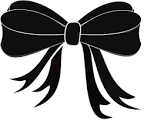 When someone passes those nearest know that friends and business associates will be grieving. But in our ever expanding world that is fueled by the internet there are now virtual friends out there. Maybe the deceased never met these people. Maybe these folks live a continent away. But they took pleasure in a friendly word, the funny posts, or the insightful blogs. Then - suddenly there is silence. These virtual friends were as much legitimate acquaintances as the folks in the community, and the deceased will be just as missed. A recent death brought this home to me, though the deceased was a 19-year old dog. Through Bark N’ Rest’s Facebook postings many of us have learned the stories, and learned to love, the permanent residents of this unique shelter. Sugar Bear was elderly dog whose story many of us had followed. And when her age caught up with her virtual friends shared a few of her last hours of being spoiled by the family, and then grieved with the family when Sugar Bear passed on. We learn the stories of our internet friends. We pray for them if they are ill, and we offer our support during their battles. And we grief at the times when those battles are lost. Notices, or memorial pages, are much like the obituary. It answers the question of what happened. Of why there was suddenly just silence. And allows for a means of closure, and the ability to celebrate a life. Even if it was a life shared across the internet. Facebook, Twitter, Google +, and Pinterest accounts are not normally high on the list of priorities when you are considering your final wishes. However, social media now effects every part of our lives and businesses, and in a three part series I will look at how it can impact the survivors.
I will grant that as a discussion topic this was far from my thoughts; at least not until I found myself reading a Facebook memorial service for an acquaintance. She and I had only reconnected on social media a few months past, and not soon after I noted a post where she said she was having a minor medical procedure done. Then came a flurry of sympathy posts for her passing, and her sister turned the deceased's Facebook page into a memorial site. The end result of this was I ended up interviewing the owners of Butler Funeral Home about how the funeral industry was handling social media. The first thing that Mr. Butler said was that whatever the medium used the human impulse to share news, and to give support, doesn't change. However, that with social media the spread of the news has sped up. He mentioned that this is something that families might want to take into consideration when using social media to announce a passing. When death happens there is a desperate need to reach out to the living, and in telling of the death to try to deal with the reality. Smart phones, laptops, and tablets make it far easier to reach out to friends and acquaintances, but the speed of communication sometimes out runs more traditional means. Mr. Butler said they have heard of families who heard about a death on Facebook before the official call came. The speed of interaction can also be a blessing for those directly involved, because it does allow of nearly instantaneous outpouring of sympathy, and help. It is also a way to share out funeral arrangements, and funeral homes are helping with this by linking obituaries to their social media. The Facebook accounts, and other social media, can also offer a place to share memories, which is particularly helpful for friends and acquaintances that can't be there in person. And if desired that page can be turned into a permanent tribute to the deceased. |
Cathy Mosley
Cathy Mosley brings her 26 years of storytelling and writing experience to the realm of Social Media. To help small businesses. Archives
July 2021
Categories
All
|

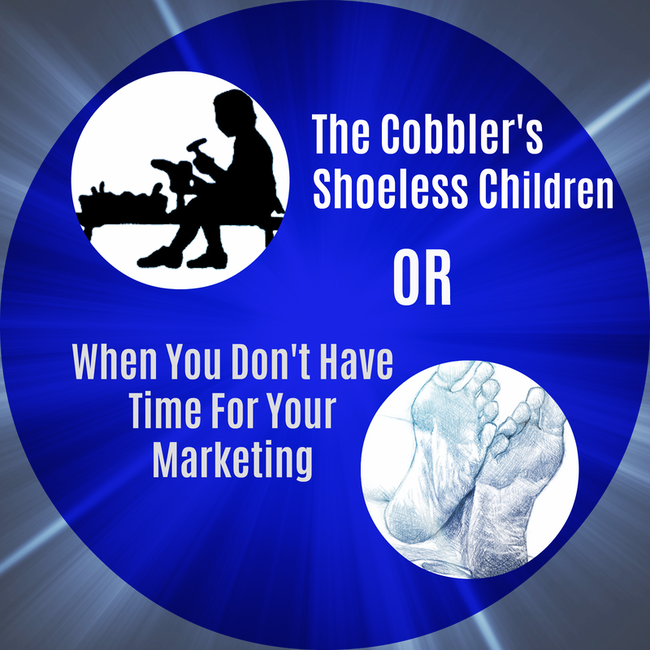

 RSS Feed
RSS Feed

