|
Not too long ago, I joined some business acquaintances for lunch, which was a novel experience after 2020. One of them was new to our group, and when introductions came around to me, I explained that I handle social media marketing. Our new acquaintance said that they were just starting to use social media, and had someone showing them how to work with Facebook. Then proceeded to say, “But I don't do Twitter.”
We were all a little curious at this declaration, and someone beat me to the question of, “Why?” The reply was, “I don't understand tweets, so I don't use it.” The conversation moved on. However, it reminded me of the times I have heard similar comments from business acquaintances, and some clients. In terms of personal use that is fair enough, but for businesses they could be cutting themselves off from potential clients. Granted, you don't have to be on every social media site, but there are some that have a wide demographic of users; plus, many have an impact on the search engines. Five examples are: Google, Facebook, Twitter, Pinterest, and Instagram. I will also be the first to acknowledge that for a business owner it can be overwhelming to learn the various social media sites, and then to try to keep up with them. That is where a dedicated social media manager is very useful. What is my point to all of this? To any business owner, I would say, “Don’t reject outright a social media platform because it looks confusing, or it’s not a personal favorite.” You never know, it could be a perspective client’s favorite platform.
0 Comments
The fact that Facebook is constantly changing often seems to be a curse, particularly if you are just on Facebook for personal use. However, for businesses it is usually a blessing in disguise, because many of those changes offer more ways to enhance your business page.
It can be a challenge to keep up with these tools, because of the variety, and the fact that many of them show up unheralded. So I am putting together a short overview of some of the tools and best practices. Some of these have been around for a couple of years, and a few were just recently added. I am not going to try to cover all of them, but this should give you a good start on what is available. It really is time to take your Facebook page seriously, because your clients and Facebook definitely are. Gone are the days when businesses and not-for-profits can expect to reach their followers' newsfeeds with an occasional post, or a fun quote. Remember, mobile is ever-growing, and most of your customers are doing a great deal of their decision making on their smartphones, tablets, and e-readers. Facebook is designing their various tools to help reach mobile devices. Facebook Page Templates. This is fairly new it allows for more control over how your page is organized. Its not really fancy yet, which I am sure will change, but it allows you to prioritize your tabs in order of what you consider important. Facebook Posts Just about everyone is familiar with a post, a photo, or a photo album, but many have not explored the options for: slideshow, carousel, or canvas (for mobile). The reach of a Facebook post is now contingent on not only being visually attractive, but leading to some type of worthwhile content. Businesses and not-for-profits have to seek a balance between promotion, images, and solid, useful, content. It is also contingent on consistent posting, and using your insights to learn audience behavior, and hit your key audience times. Nor can you get away from Facebook Ads. While they do not require a large commitment of money Facebook does look more favorably on clients that pay for ads. Facebook Live Facebook Live is a currently a mobile tool, but offers many ways to reach your followers and clients. Video is powerful on all of the social media, and Facebook is particularly fond of video that is embedded on their own pages. This can be Facebook Live, a slide show video, or something that has been uploaded. Facebook Live also allows for real time interaction with clients and followers. Facebook Shop This is for businesses with products, and gives you the opportunity to sell from your business page. It also offers the opportunity to focus your adds on your product catalog. Insights People are fairly familiar with this, but it also is developing and offering new insights into your followers and customers. Publishing Tools This offers you a great deal of control over your posts and videos. The categories are:
Currently this is used mainly for people who are managing multiple accounts. However, more functions require using business manager. Facebook Ads Manager This is part of your Business Manager, but it can be used separately. It allows for better organization, and better tracking, of your ads. This, plus the range of ads types, gives you greater flexibility than a boost would have. Types of Facebook Ads As other aspects of the business pages on Facebook expand so do their ads. They not only offer you a variety of ways to focus your ads and target audience, but they offer a variety of ways to make the ads very attractive visually. You also have the ability to run your ad on Instagram, and to have your ads reach beyond just Facebook. Right now this depends on the type of ad, and in the case of video, its length. I know that all of the options can seem overwhelming. However, Facebook does offer good training in their Business Resources. As with all projects it is always best to define your objective, and set up a plan on how to reach that objective. Ask yourself, "Who am I trying to reach?" "Where are they located?" "What do they like?" "How old are they?" If you take your Facebook marketing in small steps, and familiarize yourself with the tools that best meet your needs, then you will be able to better reach your clients. Social Media and Death Part 2 - Dealing With The Logistics of the Internet, Social Media And Death.11/24/2014 No matter whether family is having to go through personal effects, or handling bills, or dealing with computer accounts, many find it very hard to look upon the reminder of a life now gone. Often times the reaction is to deactivate the email and various accounts. However, what many don't realize is that in some cases deactivation is not actually deleting an account, and can be reversed.
The various social media platforms now require prove of death, and relationship, before accounts can be managed. However, they do offer various ways of handling the accounts. Facebook requires the survivors to contact them. They will never give out account information, but after proving that a death has taken place, and that you are the representative, you can request one of three actions. One is to request that the site be memorialized; this means that people can add to the timeline, and messages, but other than that nothing else can be changed. The second action is to deactivate; this is a reversible action, and the family can later decide to memorialize. The last action is to delete the account, and this is a permanent action. Twitter requires all documentation to be mailed in. They will not give out account information, but with the correct documentation they will deactivate the account. Google always seems to be thinking ahead, and offers the "Inactive Account Manager" so that you can decide how your many Google accounts are to be handled. You can decide if trusted contacts will have access to your accounts, or if your email and data will be deleted after an allotted amount of time. Pinterest requires full documentation of a death, and relationship, to deactivate an account. The family member needs to first send an email to their customer support. Linkedin requires an online form to remove a member's profile, along with proper paperwork. Instagram and Tumblr require you to contact their support emails, and representatives will then contact the family with the needed requirements. Many funeral homes are now creating checklists that can be used to make sure accounts have been dealt with. These same checklists can help with pre-planning, and provide the family with account information that allows for easier handling of the accounts. Still many would think that this is trivial compared to more pressing concerns of final arrangements, and financial concerns. However, internet accounts should be considered just as vital, since inactive accounts can be gateways to identity theft, and that is the last thing a family needs as they try to deal with the intricacies of death. Even more pressing is when the deceased was a business owner. Whether the business has employees, or the business owner was the only staff, those accounts are vulnerable. For businesses, particularly businesses with one or two employees, it is necessary to have a trusted associate have your sign-in information. If the business is going to continue you will not want accounts, such as Twitter, deactivated. Granted not many of us want to consider the hour of our demise, but most are coming to realize that funeral pre-planning is a good way to ease the way for our survivors, or to at least make sure that our final wishes are carried out. The same can be said with internet pre-planning. Make sure you have accounts and passwords listed somewhere, and then make sure that list is kept with your executor or funeral home. Also make sure to periodically update those lists, since we always end up with new accounts, or password changes. |
Cathy Mosley
Cathy Mosley brings her 26 years of storytelling and writing experience to the realm of Social Media. To help small businesses. Archives
July 2021
Categories
All
|
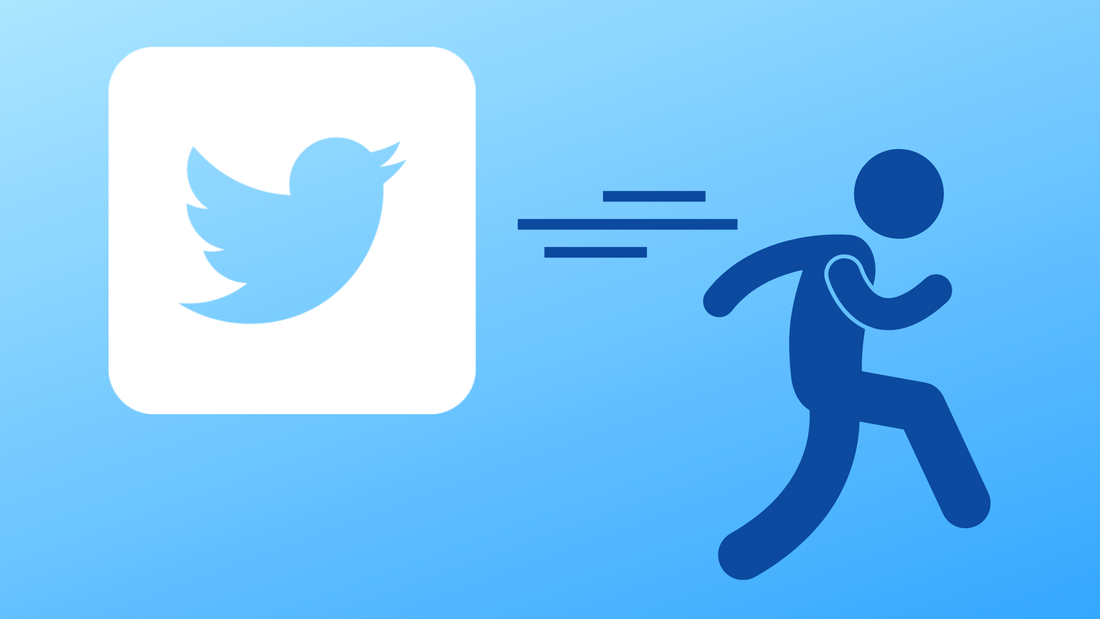
 RSS Feed
RSS Feed

